Do you want to know how to start a blog and make money online?
Well, I am gonna be discussing this today.
Today’s discussion will be about from creating a website to how you can make money by blogging.
So, Let’s get started, let’s see first what is Blog and Blogging.
What are “Blog” and “Blogging” Used for?
Maybe, You wanna start a blog, But you don’t know what it means.
A blog can be used for anything that involves communication and publishing information.
Basically, “blog” and “blogging” are used for Content creation and sharing it on websites or on Social media.
For example, a Blog can be a Personal Diary, a Guideline, One Story, or any means of communicating and publishing information on the web.
And, the act of constantly publishing a blog is called “Blogging“. This is a profession.
Who continues blogging, people call him a “Blogger“.
Now, Let’s see why you should start a blog. I mean reasons to start a blog and run online businesses.
Reasons why you should start a blog
- To inspire your audience,
- change their lives for the better,
- improve your writing ability,
- learn more new skills (eg. WordPress, SEO, digital marketing, Hosting),
- build your online brand,
- meet with new people,
- and to generate passive income, there is no alternative to be a blogger.
And so, You can start blogging because it’s clear above we are seeing that is a meaningful profession.
Besides that, there has freedom, and it’s easy to start.
Who doesn’t like to earn in the world?
I think, “nobody”. right?
Blogging ensures you get a lot of money. The biggest thing is that you’ll get this money from sitting. And in this case, others will be also benefited.
Blogging is like a huge Building. Making a big house is a tedious task. But when you can successfully build it, there is no excuse to earn from that: renting or selling that house or anything else.
If you can establish a successful blog after overcoming many hardships, That’s it. You have made your career as well.
Is it easy to start a blog? (Reasons to not start)
As many people say, starting a blog is pretty much easy. I totally agree with this comment. But, This is also a fact that its path isn’t so easy at all. It’s not an instant road to reach success.
Many people start and maintain a blog and when they stumble a lot along the way and can’t make the expected money, they give up and go back to their job.
In the real sense, You can get started with a WordPress blog within 5 to 10 minutes. But it matters whether you can last your blog or not. This is very important to set up your mind and goal before starting.
Moreover, the truths associated with blogging are- It’s really hard work, there’s no fixed income, it will consume your long hours, there is a chance to have an effect on mental health, and more.
But, if you can do it consistently money is guaranteed.
So why late! As some bloggers earn $100, 000 and more, can’t you even expect $1000-$10,000 in a month! is it not better than a single job!
But let me tell you before, your first intention shouldn’t be to earn money like that. You have to try to help other people via your blog. Explore the thing where you are more skilled, and give your expertise to your readers.
Now, Let me show you how to start a blog using WordPress, and how can you make money from it.
Here’s the guide how you can get started
As I said before, You should set up your mind and goal first for starting a blog. Find out what is your intention, and why do you want to start it. and set your goal on your own.
Firstly many more worthless things will appear in your mind as a beginner like that- “I will make a blog website that will be the number 1”, “I will create a website where there will be everything in the world”, “Everybody on the earth will get help through my website” and many more asinine thoughts.
You should throw away these thoughts and come up with a smaller goal first. And you’ve to swear to go a long way with blogging. There will appear many obstacles in the way, but you have to break them.
You have to have a lot of patience.
You also have to choose a particular Niche and stay there. If already selected, that’s great. But if not, You have to ask yourself what is this work you can do all day long without getting money.
If you find an answer then start with that. This is the perfect niche for you. Okay, I will tell you in detail below about it.
You also need proper guidance to maintain which you can gain by reading some blogs like you are reading now. Or you can hire a business consultant for some money.
Listen- If you’re pretty much determined to start a blog and passionate about it, I look forward to helping you with everything. I’ll not skip even a little information about blogging in this post.
Now, for your convenience, I have made the 8 easy steps you can follow to exactly start a blog and make money.
Let’s a Look-:
Step 1. Choose a profitable Blog niche
You can blog about pretty much anything you like. But, be careful, one easy mistake can take a lot of time out of your life. You should only start a blog about what you love, that is called a niche.
Almost 90% of people fail and go away from blogging because of choosing the wrong niche every year. There could be many reasons-
Either they weren’t passionate about their blog’s topic or they might be made a couple of mistakes.
they mightn’t be presented their blog to the people properly.
How to do that?
they might be not interested in it and hadn’t even a little knowledge. So, If you want to be a successful blogger you should take a niche you are more proficient at.
you don’t need a revolutionary idea. But you should focus on something specific. And haven’t any excuse to work patiently.
Whatever you pick, be sure you are interested in it.
How to choose a profitable blog niche?
This matter totally depends on your idea and interest. Suppose, you are a teacher. Then of course you have an interest in Education. But if you have no idea how and in what way you can earn from that then it is useless.
So, You have to pick your interesting topic and explore the earning way.
By the way, Education is also a profitable niche with many opportunities to earn.
Here’s some popular blog niche you also can choose without any doubt-
Best 10 profitable blog niche(Periodically):
- Heath and Fitness
- Make money
- Dating and Relationship
- Food
- Beauty and Fashion
- Travel
- Pets
- Technology
- Personal finance
- News
As a beginner, you must not blog with the exact niche like health. You can choose any of these; weight loss, weight gain, mental health, Cancer, Blood, heart, or anything else.
I mean, you should choose the sub-niche first. And Gradually you can move to the board niche like health.
Or you can start a blog with the make-money niche that I’m doing now. I’m not doing the whole make money niche but blogging. And I will take steps to go to the board niche gradually.
How to find your interest?
Selecting a blog niche is a very important part before thinking about start a blog. If you select a niche that does not affect your interest, you’ll not get comfortable writing your blogs.
So, you should choose a niche you are more interested in.
If you can’t touch what niche you are more interested in, ask yourself what this work you can do all day long without getting money.
Because what work you do as your hobby can be done without feeling bored. If you love gardening then start a blog about a Combination of gardening tips. If you love gaming then start a gaming blog or do anything else you love.
But be sure your blog niche is smaller, less competitive, and easy to rank.
If not, think differently. Go To the Yelp category list and explore the category you are not interested in at all. And leave them out.
Do some research like that and select your blog niche-
- Find and explore niches using Google Trends
- Identify monetization opportunities within a niche
- Competitors research (search volume and difficulty)
- Research potential traffic sources
- Find a unique selling point for your niche
Don’t be mistaken
“Quality is better than Quantity”
To be honest, when I started my first blog I made a couple of mistakes. Firstly, I published posts on random topics.
I thought, More articles can bring more traffic. But it was totally my fault.
I published 120 articles but did not receive any organic traffic from Google.
From that, I learned Google gives less priority to the multi-niche website.
And secondly, all my articles were short and uninstructive. That’s why visitors who enter my website get out without reading my other content.
So, don’t make mistakes. You have to take a single and specific Niche. You should write SEO friendly articles about it in detail.
Step 2. Get a Brandable Domain Name
A Domain name is the unique name or address of the website or blog. It’s your brand how people will remember you. If anybody input the domain with an extension in the browser and search, he will move to the website.
The domain is not only a name but also a future business identity. A memorable domain can bring returning visitors to your blog and add value to the people.
Getting a brandable, memorable, and eye-catchy domain name for a blog is the fun part.
Whenever you go to purchase a Good domain it shows “This domain is not available”.
This is very painful for every domain explorer. Whenever someone finds a domain they like, they can’t purchase it. And some domains are premium and have too much cost. You know, it isn’t reasonable to buy a premium domain with more money expending except to make a huge company.
So, How to find eye-catchy, brandable, memorable, and illustrative domain names for your blog?
Here’s the way-
How to find available great Domain from a list
Choosing a great domain for a blog is a mammoth task you know.
But you can explore your domain in an easy method.
There is some software free on the internet where you can generate your domain name from the available list.
These are-
For example, If you want to start a blog depending on the make money niche and pick a good domain just go to Leandomainsearch.com and input the keyword which you want to add to your domain.
It will suggest all the available domains which are brandable, eye-catchy, and meaningful. You can pick any of them you love.
That’s awesome, isn’t it? These are very helpful software that minority people are acquainted with.
Tips to choose great Domain
As the domain is your brand it should be eye catchy and easy to remember.
Besides that, here are Some tips to pick a Good Domain name-
1. Choose a .com domain extension: There are many domain extensions such .com, .net, .org, .co, and so on. But the most popular domain extension is the .com domain. Whatever your domain, try to stay on the .com extension. It will build your brand, and also affect SEO(Search Engine Optimization).
2. Avoid numbers and hyphens: sometimes people use hyphens or numbers with the domain to have the exact word. But it’s not good practice. It hurts the user experience. Try to avoid numbers and hyphens.
3. Try to pick a short Domain: Short Domain can be written very quickly and easily. Besides, it’s very easy to remember instead of a long domain. To try to keep your domain character from 4 to 15. Firmly, don’t go over 17 characters at all.
4. One or two meaningful words related to niche: Your domain name should have meaning. If not, people won’t be able to remember. Also, it should be related to your blog niche. In my case, I do blogging so I have two words “Blogger” and “Explorer” which are related to that niche.
5. As a beginner, try to avoid expired domains: the domain has a limited time to expire, you know. You have to rent it for a certain period. Many people purchase a domain and when stumbled down they leave it. You should avoid this type of domain. You can check from arichve.org if there was a domain in this name or not.
Now is the time to check your Domain’s past records, trademarks, and social media ability.
How to check your Domain: Good or bad?
After choosing a Domain your task is to check it very carefully. You have to check Whether there was a website with this name before or not. If there was, whether it was good or bad. And then also you have to check its trademarks.
So, How to check the past record of the domain.
The best way is a software named Way back machine. Search The domain name here and if it has any past records it’ll show you. Just check it manually whether it was a good or bad website.
How to check your domain trademarks
Whatever your business, It will be at risk of being sued when it utilizes a trademark that has been already registered. A trademark search can be done by checking direct name matches. You must have to check the trademark of your domain because it’s your business.
So, How to check it?
Go to trademark-search.marcaria.com and search your picking domain here. If any trademarks are available they will be shown here. If your domain has a rich trademark, try to eliminate this domain.
How to check your Domain social media ability
When you start a blog you will need some social media to run your blogging business. You probably know that the social media username is unique, and nobody can pick it already registered.
So, You have to explore whether your business username is available or not on social media.
To check it Use- Namecheckr.com
Naturally, not all usernames will be available. It’s no problem but it is better to have.
Step 3. Purchase a great web hosting
When it comes to blogging or fighting with competitors, great web hosting is the sharp knife.
Why do you wanna start a blog? I think, Your first intention is to make money. Right?
How do you make money from a blog? The answer is that I’ll start a blog to help the people, and people will visit my website for their benefit and I will convert the people to money. Come to the point-
where would you get people? At the very first of your blogging journey, normally you won’t get expected visitors to your blog.
But You can bring more and more traffic to your blog by optimizing your content and website. This is called Search Engine Optimization(SEO), web hosting affects very strongly here.
By the way, what is web hosting and How does it work, catch it up first…
Great web hosting will help you to increase loading speed to your website and bring more and more organic traffics from google. Sounds Good!
Now, let’s see what hosting service you should pick –
Which hosting is fit for beginners?(you should pick)
There are many hosting providers, you can pick one of them. But, some of them are scams and provide the worst service. You must avoid them and choose a trustful web hosting service.
As you are a beginner, I strongly recommend you to pick Bluehost. Besides that, From the list of the best web hosting for beginners, you can pick one. Including to:
| Blog Hosting | starting price | View deals |
| BlueHost | $2.95 | Details |
| Hostgator | $2.75 | Details |
| SiteGround | $4.99 | Details |
| Hostinger | $1.39 | Details |
Besides that, there are more than you expect web hosting companies in the world. So, you may fall into confusion. so I recommend you to read this article first – Best web hosting companies in the world
Should you use Bluehost?
Bluehost is easy to customize, beginner-friendly, and feature-rich hosting provider. Bluehost is advertising everywhere that starting price is $2.95/mo. But it is only if you buy a shared plan for 3 years. If you want to purchase for 1 year it requires 4.95/mo.
Moreover, there are many limitations to the basic plan. Like- you can only host a website, You’ll not get unlimited SSD storage, unlimited website to host.
But you’ll get all features in Bluehost plus hosting plan where you have to spend $7.45/mo if you purchase hosting for 1 year ( almost $90 per year).
It is not such a cheap hosting how they advertised. But, you will get satisfied with its loading speed, server uptime, and the most important thing is customer support. Now, it’s your decision.
Step 4. Install WordPress to get started with a blog
Before installing WordPress You should confirm that the nameserver of your domain is associated with your hosting.
Domain name server (DNS) is the code you can apply to host your website on a particular web hosting. you will find an option to update the nameserver on your domain admin panel.

How to install WordPress for your blog
Installing WordPress is pretty much easy that you can do with a couple of clicks. If you purchase Bluehost, you can easily create it from the dashboard.
or you can install WordPress from Cpanel for the overall hosting provider.
To do this, go to your cPanel and search (Crtl+F) for “Softaculous App installer”. There’re different options(WordPress, Joomla, AbanteCart) but you have to click on WordPress.
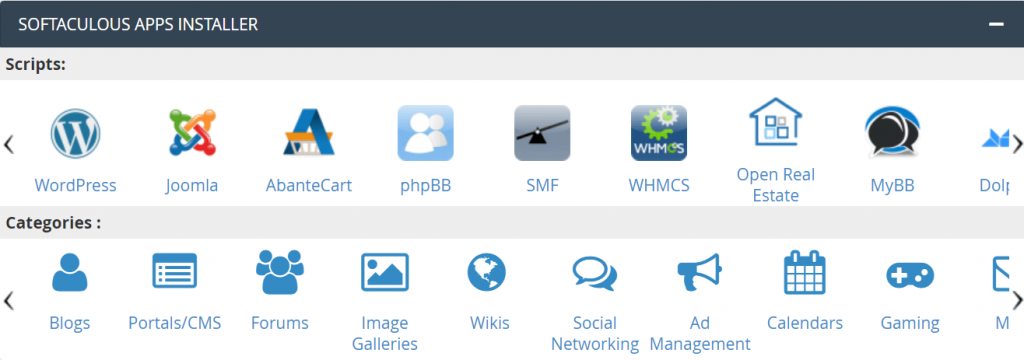
After clicking on WordPress up here, you have to click on install, Then it’ll require some information to be installed successfully.
So, click on the Install button-
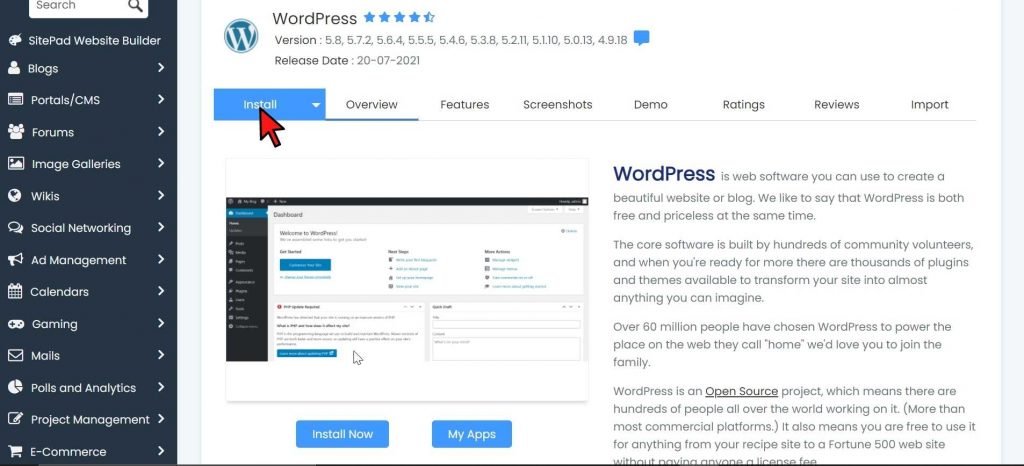
Okay, if you click on install a page will appear where you have to put some information. like- login credentials and an email address.
you have to fill up the box Admin account and installation URL. you can also define the site and site description here. But it is not necessary because you can change it later.
you also can change the Admin account (username & password) later. So, nothing to get feared.
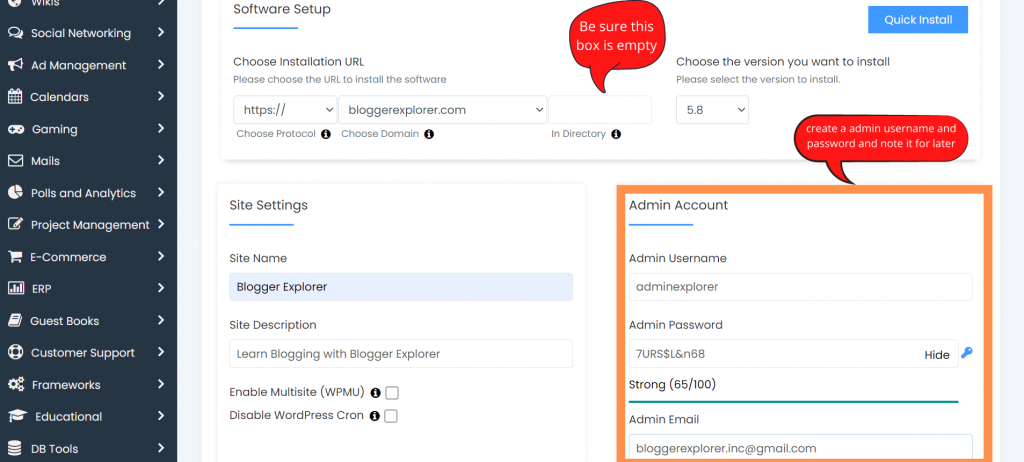
After getting this, scroll down to the end and just click on Install. That’s it!
Now is the time to get acquainted with WordPress.
Step 5. Get acquainted with WordPress
Well! You have successfully installed WordPress for your new blog. Now is the time to have fun with WordPress.
Actually to get acquainted with WordPress you have to get access to the WordPress admin dashboard.
So, how to get access to the WordPress Admin Dashboard?
To access the WordPress admin dashboard, you have to go to the WordPress login page. You can go there by typing wp-admin after your domain address. Like that- bloggerexplorer.com/wp-admin
Then input your login credential which you’ve put when installing WordPress and then click on Login. After logging in, the WordPress dashboard will look like this-
And there are some options in the left menu such as:
- Dashboard
- Posts
- Media
- Pages
- Comments
- Appearance
- Plugins
- Users
- Tools
- Setting
- And Collapse menu
Dashboard:
The dashboard is the first screen of WordPress which is displayed when you log in to the WordPress Administration area.
You will see some functions here like- welcome notice, at a glance, draft box, comment notification, and WordPress news. You can erase them from the top of the page “screen option”
Posts:
This is the king’s throne. The content is king and kings need a throne to sit on. This is where you can view all posts, categories, and tags and add a new post. Besides that, You can delete or edit published posts and view statistics from the “All Posts” option.
Media:
This is your website’s gallery. Images, audio, videos, and other files are stored here. If you add an image or video or even audio when adding a post, it will automatically store it in this Media tab.
Pages:
Important pages like About Us, Contact Us, Privacy Policy, Terms and Conditions, Disclaimer, and something more can be added or edited from this menu.
Comments:
This is the community section of your WordPress blog. If anybody expresses their feelings or asks for something in the comment section below of your blog post, You’ll be able to see it in this section. You can also edit, delete and also reply to their comment from here.
Appearance:
This is the technical part of your blog or website. There are 5 more options under this tab “Appearance”. They are Themes, Customize, Widgets, Menu, and Theme Editor.
Step 6. Install a WordPress theme
You have successfully installed WordPress to start a blog. But your website isn’t ready overall. If you want a good-looking design for your blog You should install and activate a WordPress theme. There are many themes on this planet, both free and premium.
Premium themes allow you to get extra more features where the free themes only give you a simple design. If you have no budget to buy a premium theme of around $60, get started with a free WordPress theme.
So, how to install a free WordPress theme for your blog?
WordPress theme will give your website a standard look. Before installing a theme your website look like this-
and, we will also check how it looks like when we will have activated a theme.
Now, to install a theme go to your admin Dashboard and click on Theme from Appearance. Up here in the Search bar, type Astra (it’s the most popular free WordPress theme) and click on Search
When the Astra theme will appear, click install and activate. That’s it.
Then Astra will require and recommend some plugins, you also have to activate them. Like, you must activate a plugin called Starter Template.
Starter Template is a plugin by which you can import a ready-made design from Astra Theme. This is called Demo you have to import to get the design to your blog.
How to import the demo from Astra theme
If you activate Astra and Starter Template plugin, you will have an option under appearance called “Starter Template”. You have to just click here to import the demo. There are more than 100 ready-made designs both free and premium.
To use the premium demo for your blog, you have to upgrade to Astra pro. Otherwise, choose a free demo and click on the import button. That’s it.
It’ll take about 4-5 minutes to import. After importing the demo, your website will look like as same as the demo was.
Check it now-
Step 7. Install important plugins
After getting a design you will want to make your blog more efficient which you can do by adding some WordPress plugins. WordPress plugin has some extra functionality that makes your blog tricky and automatic.
So, let’s do this-
How to install a plugin
To install a plugin, you have to click on Plugin from the left menu of your admin dashboard. There is an option under the plugin to add a new plugin. Just click there.
There are many plugins suggested for you on this page. Or, you can search for anything you want from the search bar. Besides, you also can filter plugins as popular, featured, favorite, and suggested.
To install a plugin click on the install button. If already installed then click on activate button. That’s it.
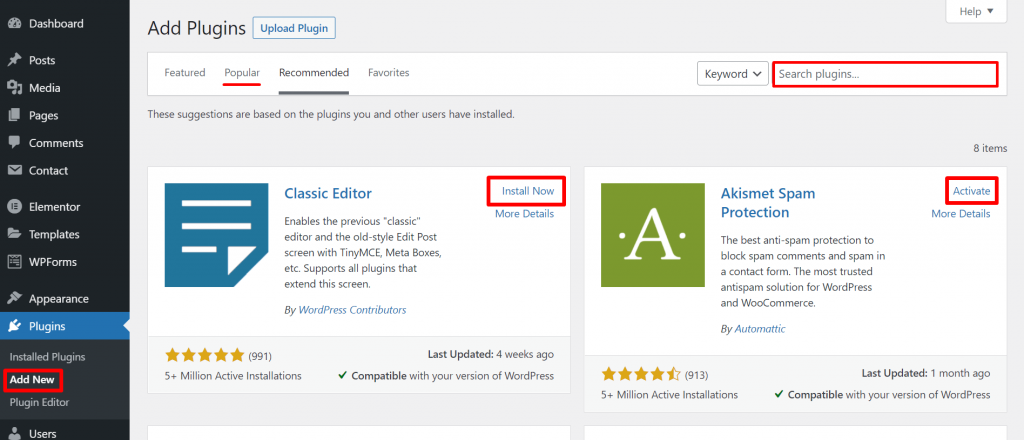
Once you activated a plugin you will see an option in the left menu. Maybe In-display or behind a tab( like- setting, appearance, tools, or anything else)
Most important plugins you should activate for your blog
There are some plugins that have to install. they are:
Yoast SEO: Yoast SEO is a plugin that helps you to do on-page optimization for your blog. It is nothing but a tool that suggests you get a position on the Search Engine Result Page(SERP).
Contact Form 7: Every website has a medium to get out-reach. Contact form will help you to get messages from anyone visiting your blog. You can make a dynamic contact form using this plugin. This is a very important plugin for your blog.
Akismet Anti-Spam: There is nobody like spam. Google too. If you victim of spamming your site has a risk to get a penalty from Google. Your competitors somehow can try to fall you in google’s penalty. So, you should have ensured that you are out of risk of spamming by comments or anything else. You can protect your blog from spam using this plugin.
Step 8. Make money with your blog
Google Adsense
Google Adsense is an advertisement publisher program of Google. If you have your website ready, you can apply to get Adsense approval.
When you would get approval, it will show different types of advertisements to your blog’s readers. and Google will pay you for this.
Google you pay to depend on per page views and Ads clicks. If google claims $1 from an advertiser, then it pays to publisher $0.68 for an individual ad click. That’s amazing!
you can easily start to make money with Google Adsense via your blog. It can be a passive income and change your career also.
Affiliate marketing
Affiliate marketing stands for if you can sell a product of any individual company or person, then you will get a small commission.
Many affiliate marketers choose Amazon to get a commission by selling physical products. And some are very fond of selling digital products like Audio, video, photos, website templates, software, and so on.
The commission of digital products is a little bit higher than physical products.
For example, web hosting is a digital product that is very important to start a blog and make money you know. If you can sell hosting via your affiliate link you will get a minimum of 40%-70% commission vary from the company. But if you promote and sell amazon’s product it will give you up to 10% commission.
Included: getting sales from Amazon is much easier than any type of digital product. So, start your blog and writing on something specific and enjoy making money with affiliate marketing.
Sponsor Review
Sponsor review is another method to start making money from a blog. If you even have minority visitors to your blog but targeted, then some company will offer you to post on.
They will pay you instead of having a promotional post on your website. It is a very simple method to make money actively.
To inspire yourself- My big bro’s website Passive Blogger claims $100 per sponsor post. There are around 75 posts and have less than 2000 visitors in a month to his blog. And he started his journey 1 year ago. It is pretty much cool.
Conclusion
Thank you for reading to the end. That was how you can start and build your online business. Hope you can make money with a blog following this guide and best wishes. Take care. To know about something you can contact us.

